UXP Scripting in Photoshop
Running a standalone JavaScript file in UXP is now available in Photoshop 23.5. As discussed in the general documention of UXP Scripting, Photoshop recognizes the new file extension .psjs for JavaScript files that will be executed by UXP.
Running a file
To run a script file, you have multiple options.
- Select the file via the dialog from the menu File > Scripts > Browse...
- Drag-and-drop the file onto the Ps icon in the Dock (Mac) or application frame (Mac and Win).
- Play an Action that executes a script file.
- (Coming soon) Double-click via a file type association for .psjs registered at installation.
Developing Script files
As described in the general documentation for UXP Scripting, script files are executed in a context that is mostly the same as those used in UXP plugins. The primary task of controlling Photoshop is the same.
Using the UXP Photoshop DOM API, we can do the following in a script file: cloudy.psjs.
- Create a new file.
- Create a new layer.
- Fill with the foreground color.
- Rename the layer.
- Apply the Clouds filter.
- Group the layer.
Copied to your clipboard12const app = require('photoshop').app;3app.documents.add();4app.activeDocument.createLayer({ name: "not descriptive name"});5require('photoshop').action.batchPlay([{"_obj":"fill", "using":{"_enum":"fillContents","_value":"foregroundColor"}6}], {});7app.activeDocument.layers[0].applyClouds();8app.activeDocument.layers[0].name = 'cloudy';9app.activeDocument.createLayerGroup({fromLayers: app.activeDocument.layers[0]});
Note the empty line at the top, you'll see why in the UDT screenshot.
You may have noticed the use of batchPlay to achieve one of the above steps. We have an at-length description of why to help break down the situation.
Debugging Script files
Starting with Photoshop 23.5 and UXP Developer Tool (UDT) version 1.6.0, you can step through and debug a script.
Again, the general documentation for UXP Scripting, walked through using the UDT. Here, we'll just show what the above script looks like loaded into UDT with a breakpoint activated. From here you set breakpoints or Step Into the script files. (That empty first line mentioned previously accommodates the wrapping that is applied to script file contents.)
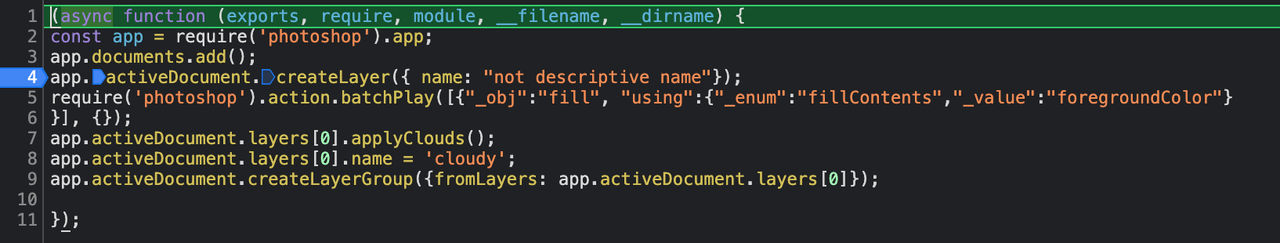
Sharp-eyed readers will notice similarities between the properties under require('uxp').script and those present for executeAsModal. Scripts are executed in a similar context. The shared properties and methods of both will converge in the future with a shared understanding and usage patterns. This documentation will be updated when they are ready for use.