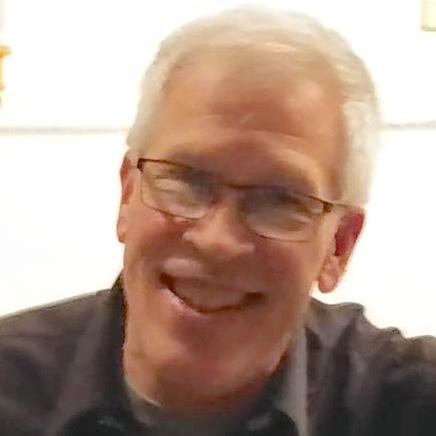Getting Started with UXP for Photoshop
Hello World
Building your first UXP plugin requires two pieces of software, both of which can be installed via Adobe Creative Cloud Desktop - the latest version of Photoshop, and the UXP Developer Tool.
To get started, we suggest following these tutorials to get your hands dirty and get started with building UXP plugins for Photoshop:
Important resources
The Basics
- The UXP manifest: Essential to tailoring your UXP plugin.
- UXP Developer Tool Walkthrough: Learn how to create a plugin from a sample, load and debug it on Photoshop.
- The intro to the Photoshop API: Explore what is offered in the form of the DOM API, the successor to ExtendScript.
- Spectrum UI reference: UXP provides a smaller set of elements that you should be aware of, before creating UI.
Must Reads
- UXP API reference: The UXP platform offers many, but not all capabilities of a web browser. Learn about what could be familiar, and what is different.
- Modal Execution in Photoshop: A new paradigm for building performant and resilient plugins. If you are building plugins that modifies the users' document, this is an essential read.
- Photoshop manifest: An addendum to
manifest.json. For Adobe Photoshop 2022, you will need to be aware of potential breaking changes related to Modal Execution.
Got a question? The Adobe Creative Cloud Developer Forums is a great resource for answers!
Explore
Plugin Samples
We've collected a few samples that cover a lot of ground. They may contain code that you need to solve that one frustrating bug! Download and view Code Samples.
Design guides
If your plugin contains a visual element, you may want to view our Design Guides to ensure your users have the best experience.