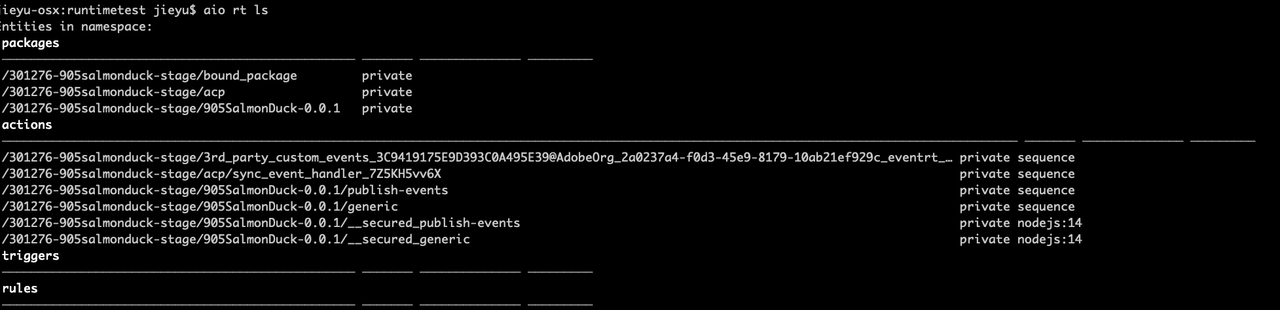Lesson 1: Step by Step Guide
Initialize an App Builder app using template
If you don't have an App Builder app, please follow Create a New App Builder App from Template to create one, make sure you have publish-eventin the template and add I/O management APIin console. After done, and run aio app deploy you should have seen this
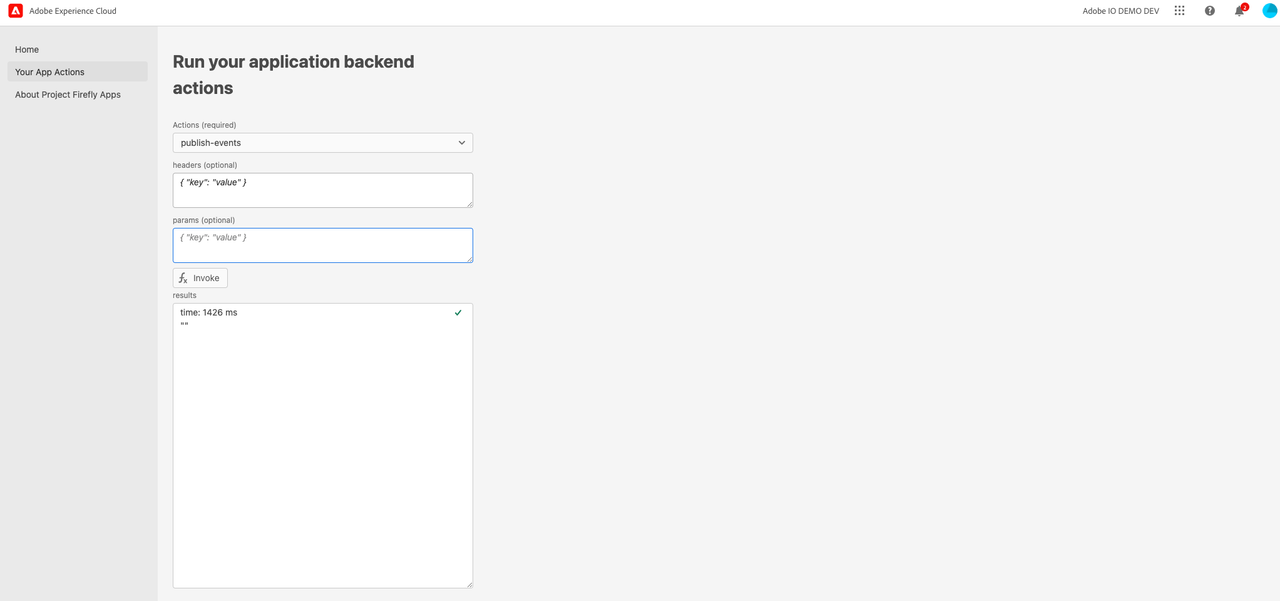
and here is the project I set up at adobe developer console
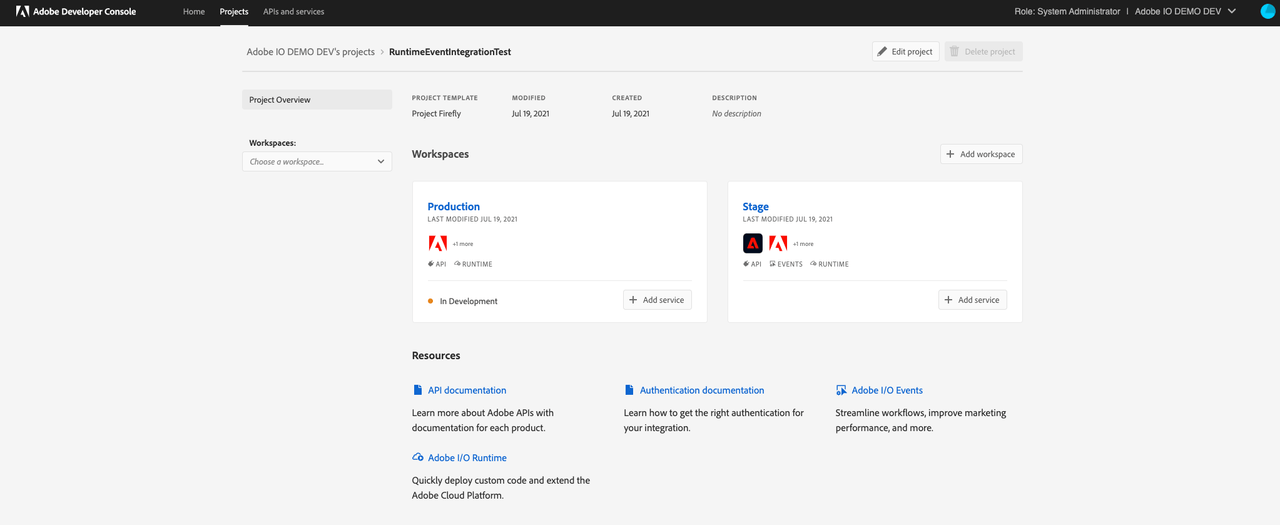
Event Registration
- Follow Register the App as Event Provider to register the event provider, in my case, while at the step:
Copied to your clipboardaio event registration create
It will show you a sample of JSON format, make sure you select webhook in my case, here is an example of .json file
Copied to your clipboard{"name": "event-runtime-integration","description": "test event runtime","delivery_type": "WEBHOOK","webhook_url": "https://io-webhook.herokuapp.com/webhook/testjie","events_of_interest": [{"provider_id": "ccefc74d-9696-4b99-a799-f2d34a4189cd","event_code": "eventrt"}]}
- After finish the steps above, you should be able to see in your terminal that you successfully create register the event, and you will also see it at adobe developer console under the left bottom corner
eventyour registration providereventrtwill show up there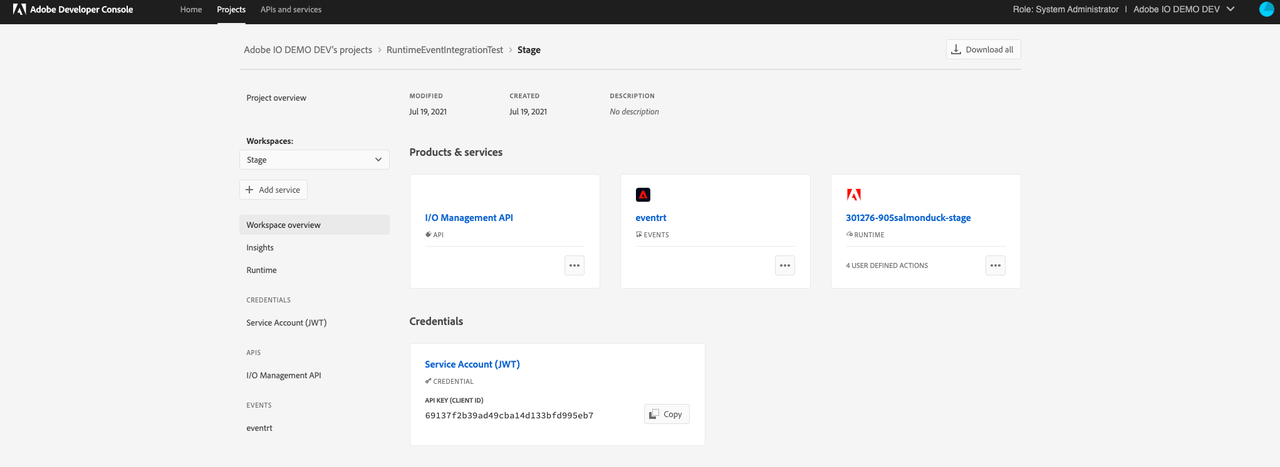
Create Event Consumer
We will use the generic App Builder template to modify the code to create event consumer, I will name the action to consume-event, after deploy the event you will be able to set up an event registration runtime actions you deployed.
Note: here is one simple sample code that you could refer to test the webhook feature:
Copied to your clipboardfunction main(params) {console.log('user action is processing event ' + params.event);var event = params.event;var id = event.id;var event_processed = "Event Received And Processed :: " + JSON.stringify(params.event)return {body: event_processed,statusCode: 200,headers: {'Content-Type': 'application/json'}};}
or you could use below one to create webhook send to slack
Copied to your clipboard/* this is a sample action sent a message to slack */var request = require('request');/* default slackwebhook and channel add yours here and replace the TODO below */var slackWebhook = "Your webhook";var slackChannel = "your channel";async function main (params) {/* print event detail */console.log('in main + event detail: ', params.event);var returnObject = {statusCode: 200,headers: {'Content-Type': 'application/json'},body: ""};/* handle the challenge */if (params.challenge) {console.log('Returning challenge: ' + params.challenge);returnObject.body = new Buffer(JSON.stringify({"challenge": params.challenge})).toString('base64');return returnObject;} else {/* we need it to run asynchronously, so we are returning a Promise */return new Promise(function (resolve, reject) {var slackMessage = " Event received: " + JSON.stringify(params);var payload = {"channel": slackChannel,"username": "incoming-webhook","text": slackMessage,"mrkdwn": true,};var options = {method: 'POST',url: slackWebhook,headers:{ 'Content-type': 'application/json' },body: JSON.stringify(payload)};request(options, function (error, response, body) {if (error) {console.log("ERROR: fail to post " + response);reject(error);} else {console.log ("SUCCESS: posted to slack " + slackMessage);returnObject.body = new Buffer(JSON.stringify({"slackMessage": slackMessage})).toString('base64');resolve(returnObject);}});});}}exports.main = main
Please note that: An action used as event consumer does not need to be web: yes, and doesn't need require-adobe-auth: true in the manifest.yml file, please modify accordingly to ensure your app security.
Event Runtime Integration
With all above setup, now you get your
providerId,eventCode, you can go back to your App Builder App trying to invoke a custom event like below: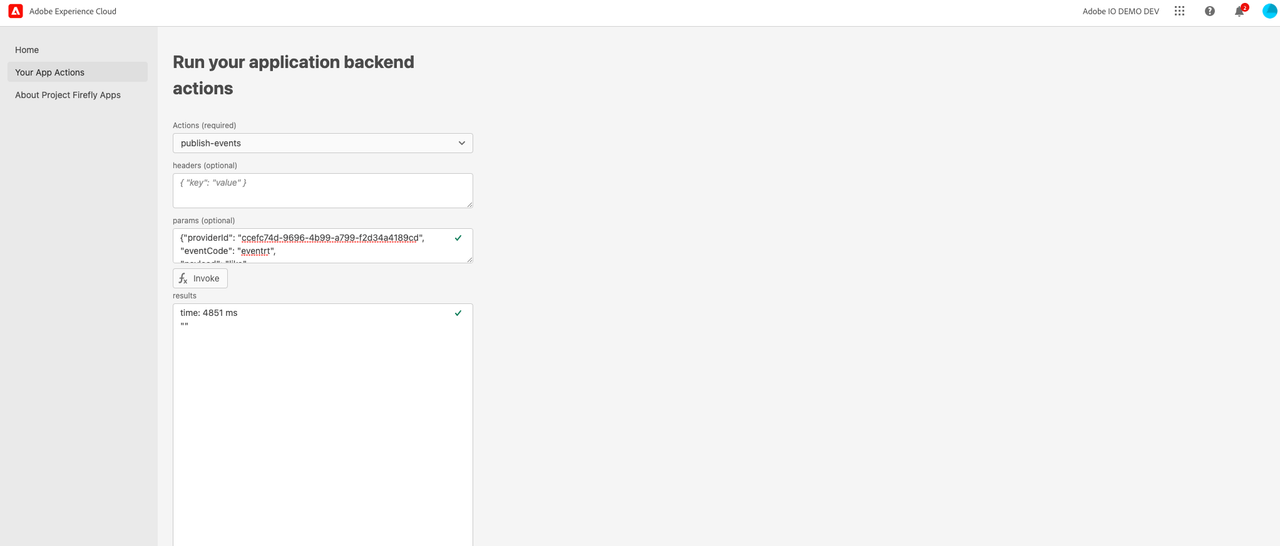
You should see this runtime action created in the
user defined actions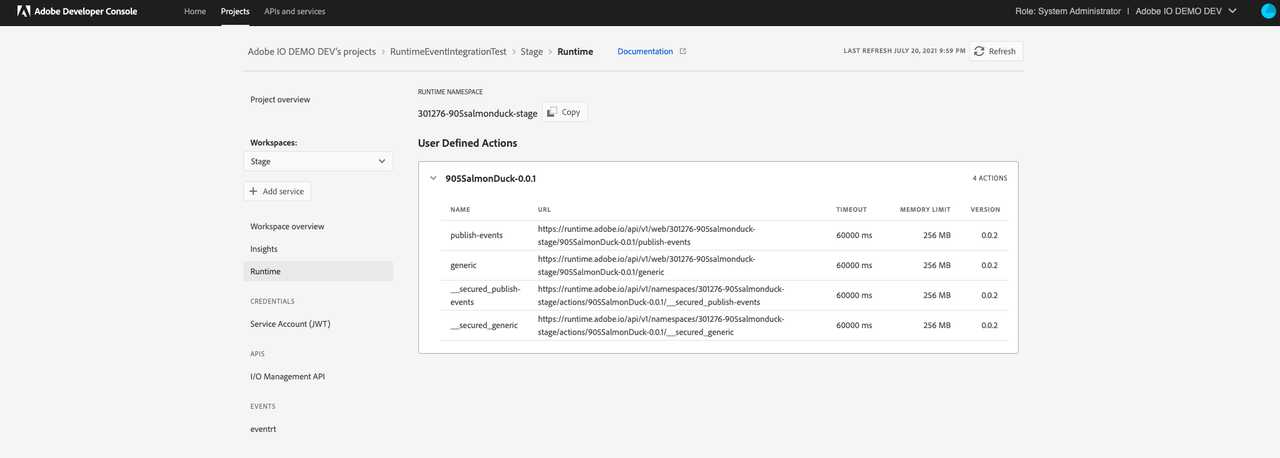
User now adds the event api to the project to setup the event registration
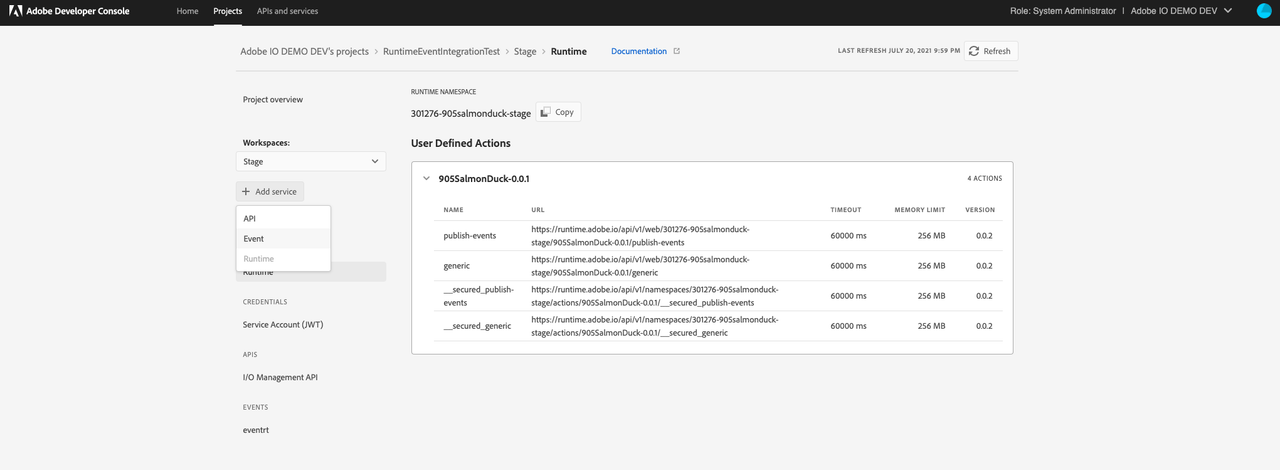
Adding from our custom event provider we just registered
eventruntime(you should be able to see your register event in this list)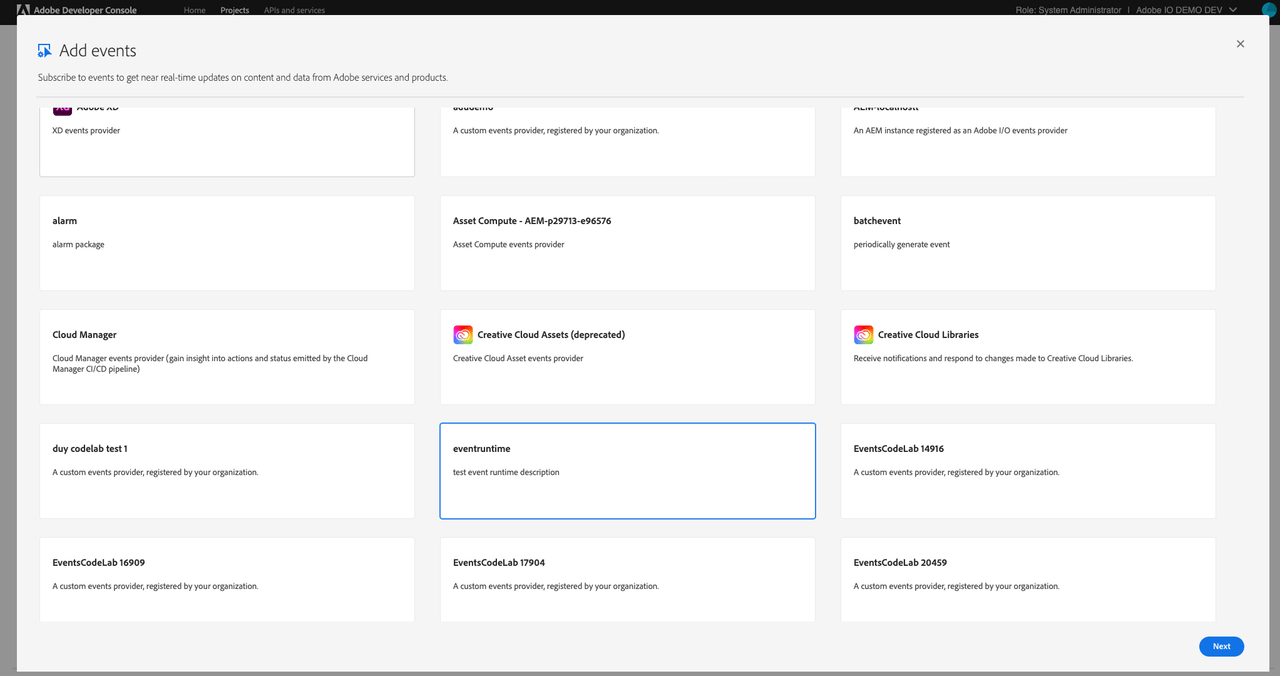
Subscribing to the "eventrt" event type
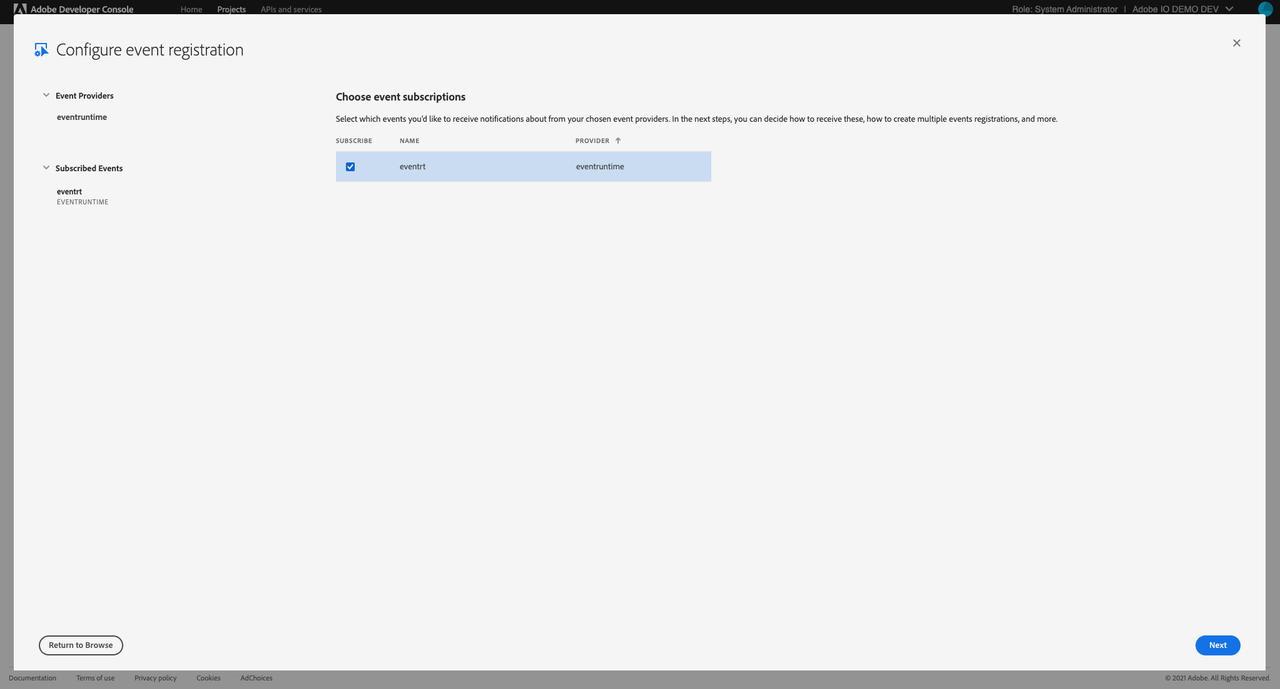
Generate the JWT service account credentials key pair
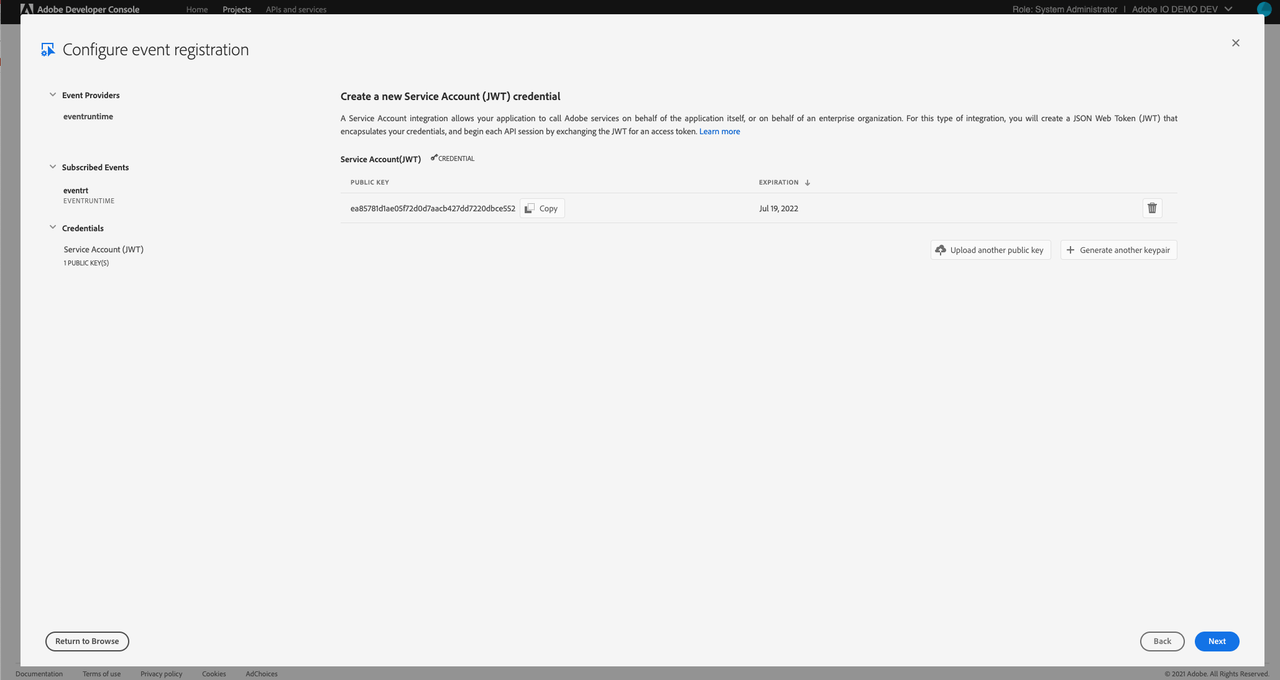
On the registration details page provide name and select the runtime user action created to setup event registration, select the user action from the dropdown of Runtime Actions, as we create the
consume-eventand deployed previously, so we will choose this one, then clickSave configured events. This will create an event registration with an event handler webhook pointing to your runtime action.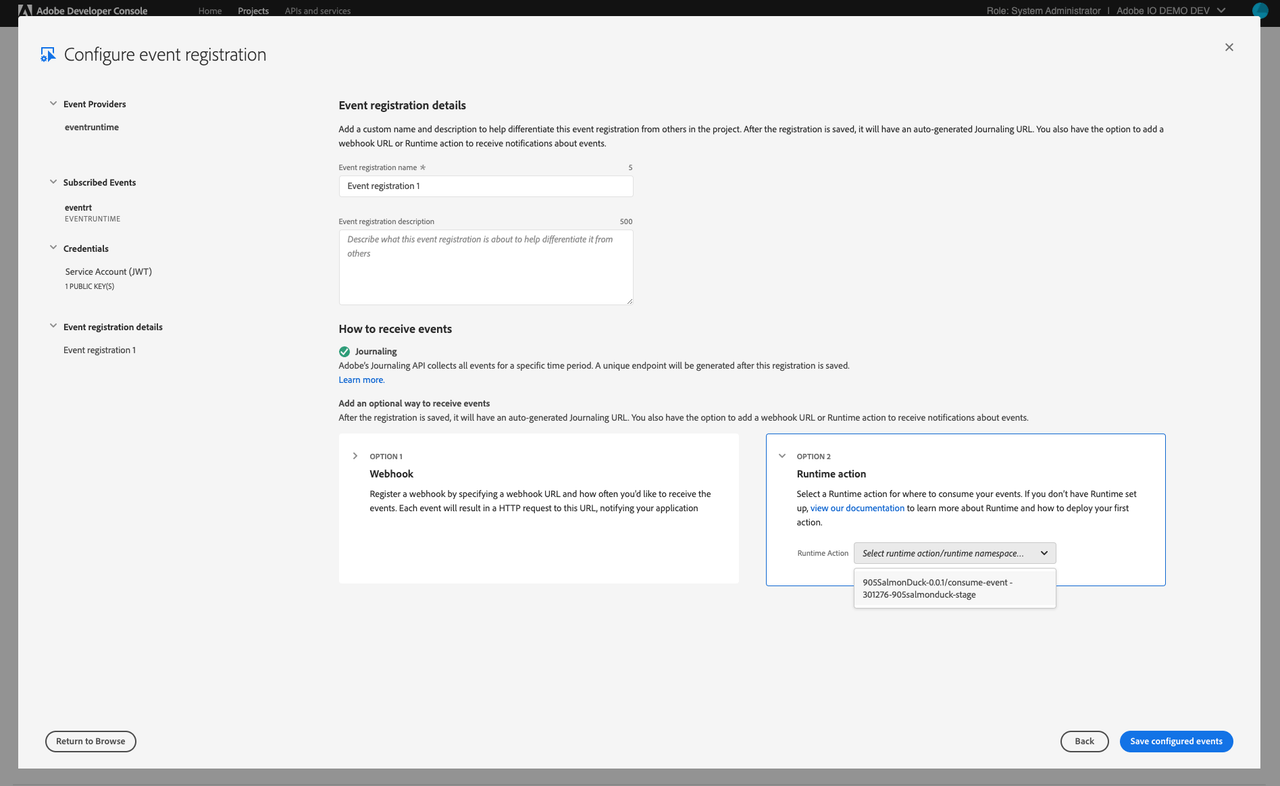
If user goes to his aio-cli and do "aio runtime list", he can see the below entities created as part of the new flow of event registration