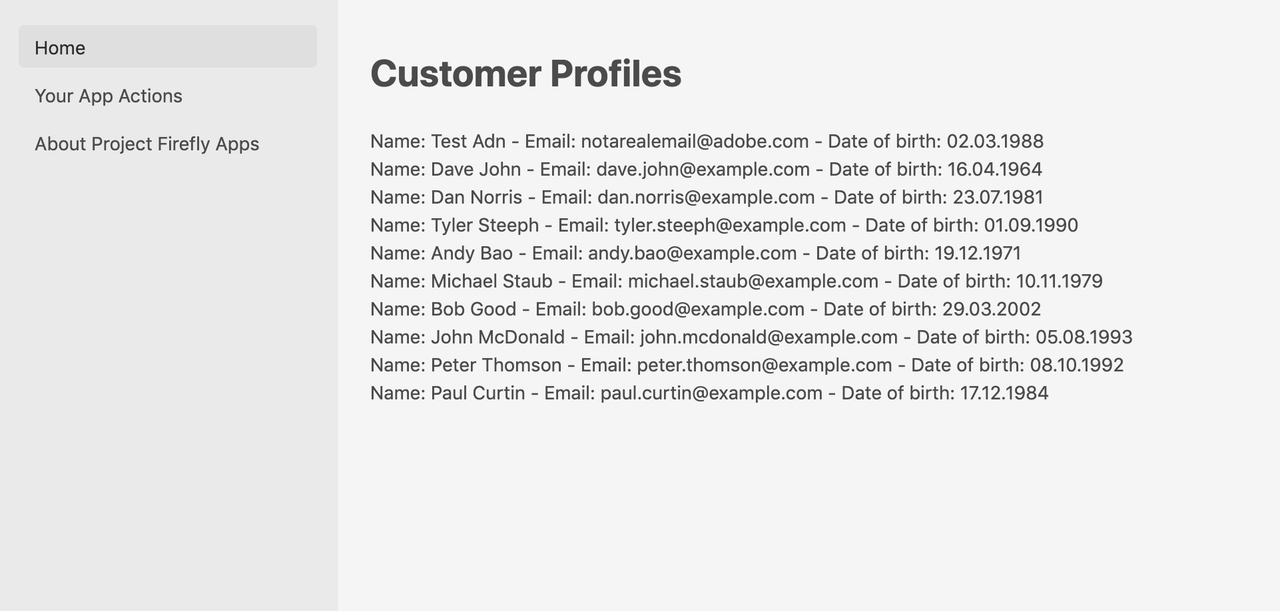Lesson 4: List All Customer Profiles on the UI
The app UI is powered by React Spectrum by default. To learn more about React Spectrum, you're recommended to go through the React Spectrum Codelab.
In the previous lesson, customer profiles are only loaded to the frontend once you click the "Invoke" button. Now we want the profiles automatically loaded on the Home page when the page is ready, without any human interaction.
We will use the componentWillMount method to initiate loading profiles, and store the loaded data in profiles param of the component's state. We use <Flex> and <Grid> from React Spectrum to layout spectrum components on the page. Each entry of the customer profiles returned by the get-profiles action is displayed with first name, last name, and email of the customers. You can also apply some CSS styling in the index.css file to make it look nice.
Below is the complete code of Home.js.
Copied to your clipboardimport React from 'react'import PropTypes from 'prop-types'import { Flex, Grid, ProgressCircle, Heading, Text, View } from '@adobe/react-spectrum'import actions from '../config.json'import actionWebInvoke from '../utils'class Home extends React.Component {constructor (props) {super(props)this.state = {actionResponseError: null,actionInvokeInProgress: false,profiles: null}}async componentWillMount () {this.setState({ actionInvokeInProgress: true })const headers = {}const params = {}// set the authorization header and org from the ims props objectif (this.props.ims.token && !headers.authorization) {headers.authorization = 'Bearer ' + this.props.ims.token}if (this.props.ims.org && !headers['x-gw-ims-org-id']) {headers['x-gw-ims-org-id'] = this.props.ims.org}try {const actionResponse = await actionWebInvoke(actions['get-profiles'], headers, params)this.setState({ profiles: actionResponse.body.content, actionResponseError: null, actionInvokeInProgress: false })console.log(`action response:`, actionResponse)} catch (e) {console.error(e)this.setState({ profiles: null, actionResponseError: e.message, actionInvokeInProgress: false })}}render () {const profiles = this.state.profilesconsole.log(`profiles object:`, profiles)return (<View><Heading level={1}>Customer Profiles</Heading><Flex UNSAFE_className='profiles'><ProgressCircleUNSAFE_className='actions-invoke-progress'aria-label='loading'isIndeterminateisHidden={ !this.state.actionInvokeInProgress }/>{ !!profiles &&<Grid>{profiles.map((profile, i) => {return <Flex UNSAFE_className='profile'>Name: { profile['firstName'] } { profile['lastName'] } - Email: { profile['email'] } - Date of birth: { profile['birthDate'] }</Flex>})}</Grid>}{ !profiles &&<Text>No profiles!</Text>}</Flex></View>)}}Home.propTypes = {ims: PropTypes.any}export default Home
Note: For simplicity of the lab, we only display the first page of the result. In a real environment, where there are hundreds of profiles, results are returned in batches, so you will need to handle pagination of data accordingly.
The Home component above requires the ims object in its propTypes to get the IMS context for calling the backend actions (including access token and org ID). This object is passed from the App component, so it has to be updated accordingly in the App.js file.
Copied to your clipboard<Home ims={props.ims} />
As your app is already running once you ran aio app run in the previous lesson, just refresh the webpage at https://experience.adobe.com/?devMode=true#/apps/?localDevUrl=https://localhost:9080 to see the updated UI.