Lesson 2: Monitoring CI/CD
Once your GitHub actions and secrets are defined in the repository, you can monitor the workflow directly in GitHub on https://github.com/<org>/<project_name>/actions.
Re-run failing jobs
In the previous lesson, the job failed because the GitHub secrets were missing. Go to the failed job named AIO App CI / Deploy to Stage and click on the Build step to open the logs:
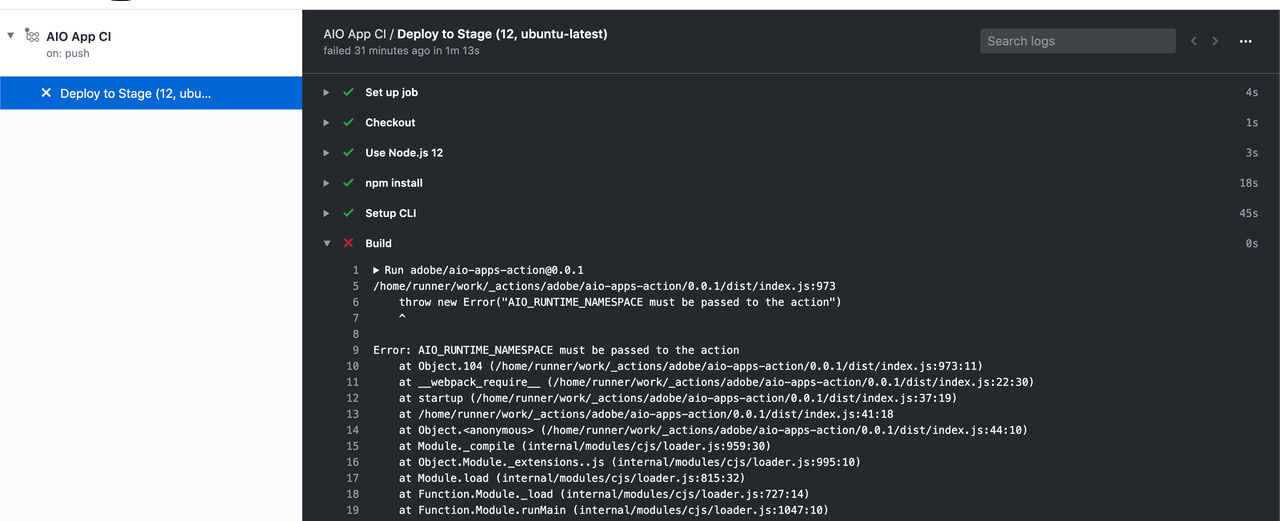
AIO_RUNTIME_NAMESPACE must be passed to the action is the thrown error message.
Now that the secrets are defined, you can try to rerun the job by clicking on Re-run all jobs to start the workflow. The job should complete and all steps should pass:
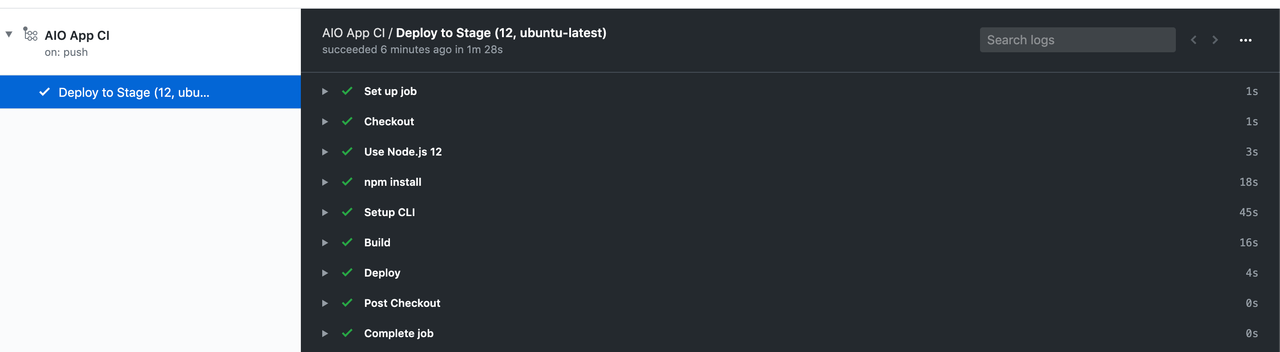
If you click on the Deploy step to open the logs, you'll see that your App Builder App was deployed successfully on your stage environment:
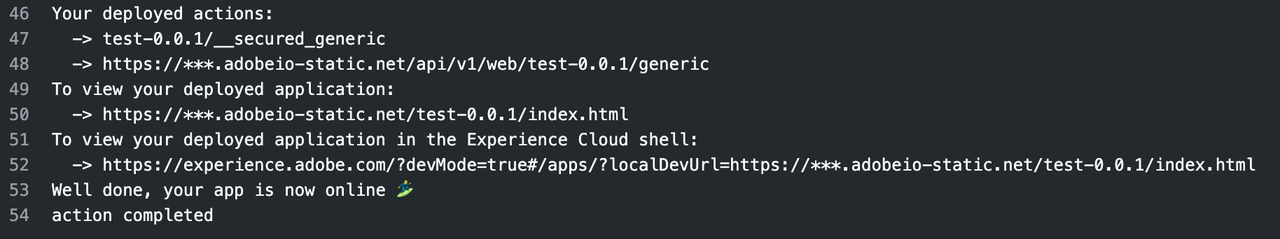
Run tests on pull request
The GitHub action defined in pr_test.yml will run aio app test anytime a pull request is submitted to your project.
By default, it will only run the tests for the Runtime actions. If all the checks are passing and the pull request is merged, the above workflow will run and deploy the App Builder App on the stage environment.
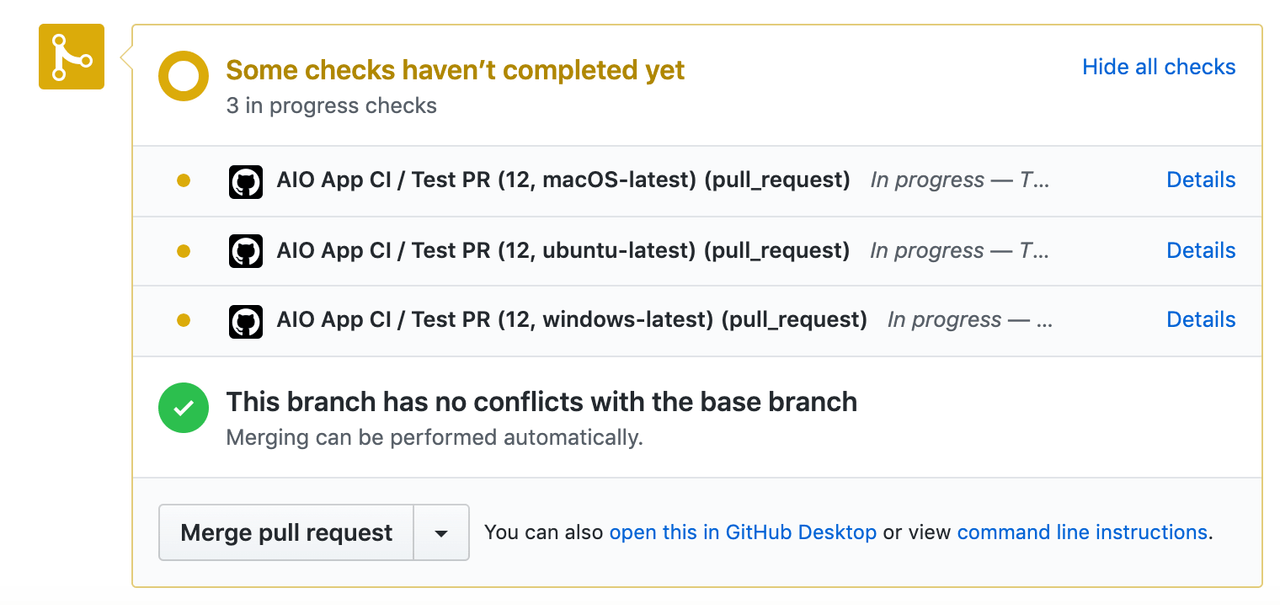
Continuous deployment
To deploy your App Builder App on the production environment, you'll have to perform a GitHub release in your project repository since the GitHub action relies on the release event.
For convenience, we'll go to https://github.com/<org>/<project_name>/releases/new to perform a release. Fill out the release version and optionally, you can add a release title and description then hit Publish release.
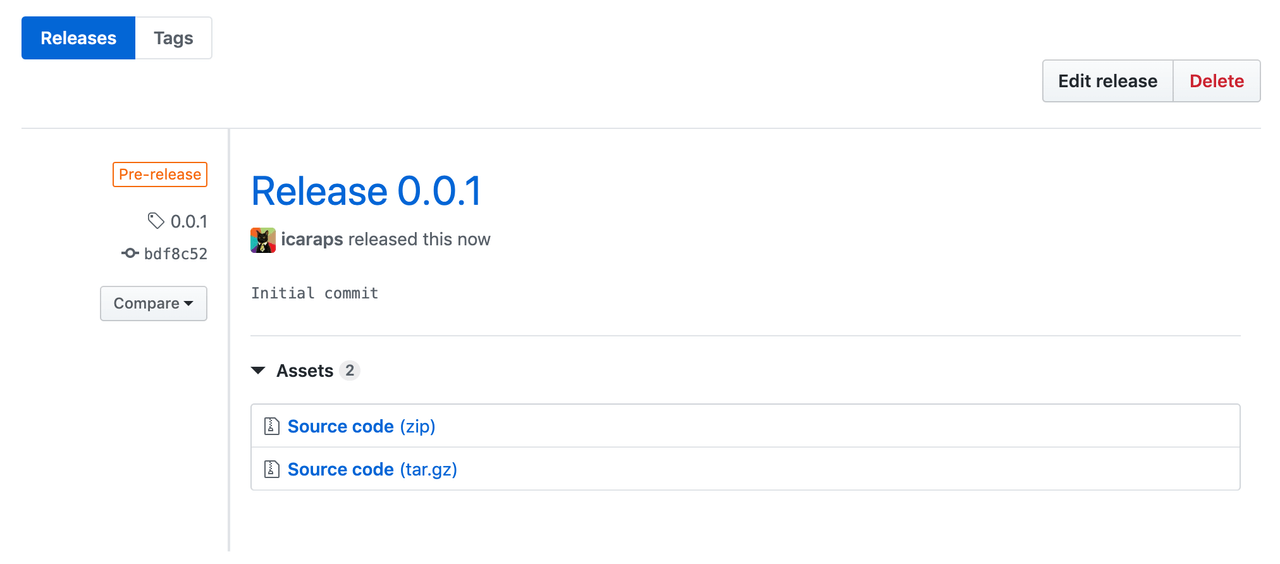
Finally, the deploy GitHub action will run and deploy the App Builder App on the production environment using the production GitHub secrets.
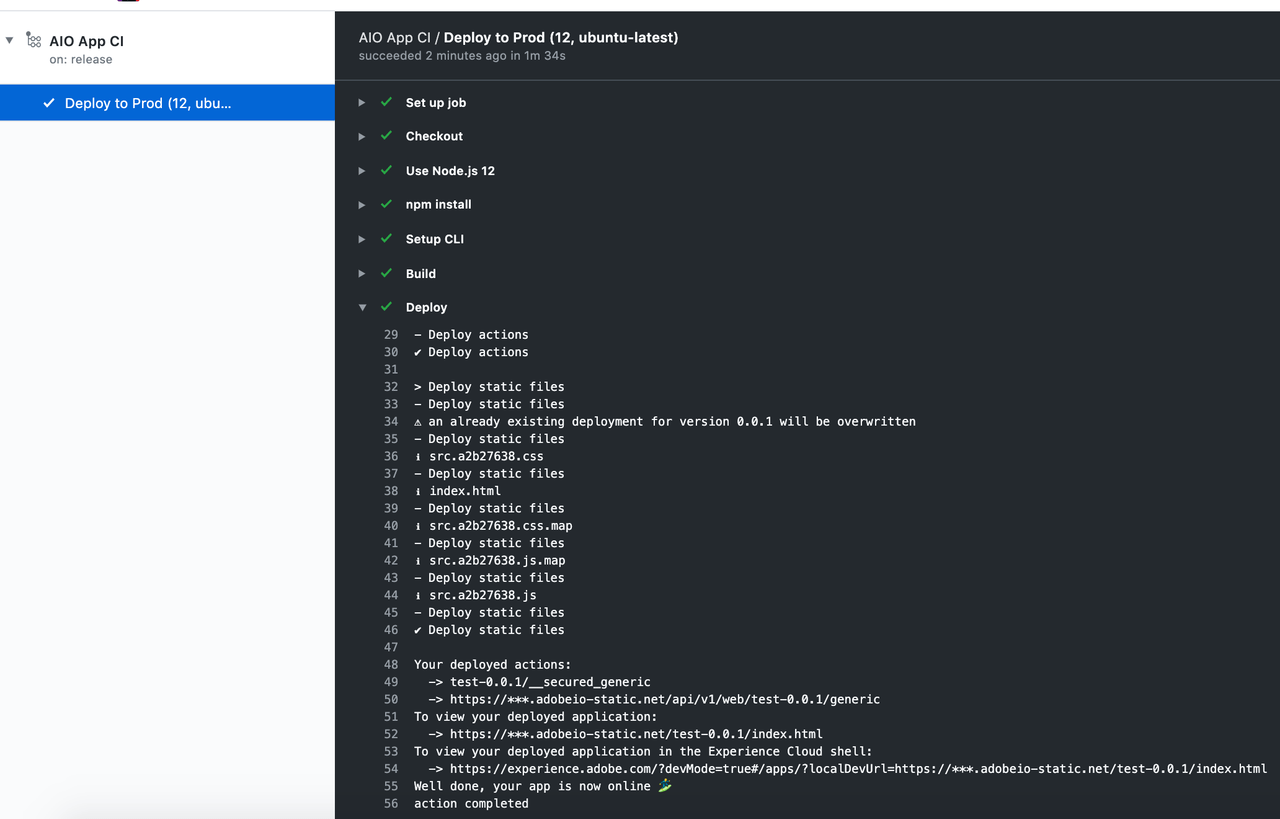
Debugging jobs
GitHub Actions provide cloud based CI/CD features and therefore you can't debug jobs locally. Fortunately, GitHub provides tools to help you debug failing jobs.
Please find more information on how to view run logs, enable verbose logs and more on the GitHub documentation.
