Unlock the power of the Audition.
Support custom file formats, convert to and from multitrack sessions, and integrate custom control surfaces. Automate complex tasks, connect to web services, and add panels that seamlessly fit into the editing workspace.
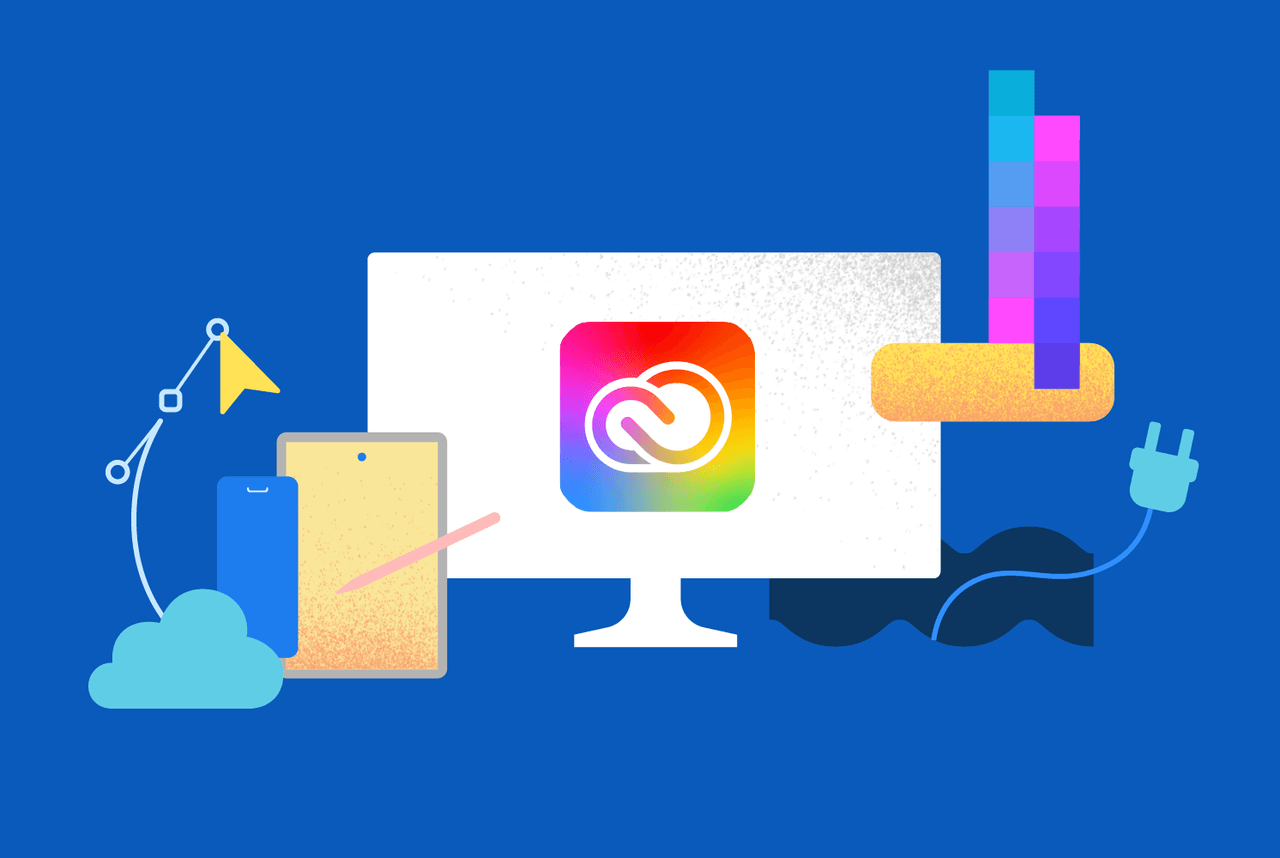
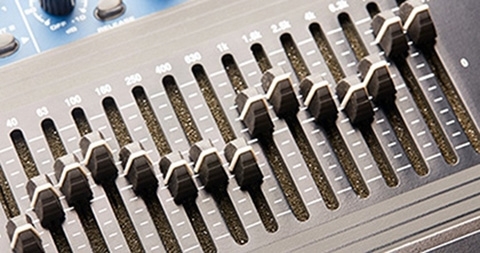
Automate complex workflows
Simplify the search and ingest of source media, and automate tedious and error-prone steps for final delivery.

Integrate control surface hardware
Use the two-way communication capabilities of the control surface API to sync Audition with hardware faders, VU meters, color grading controls, and more.

Add support for new file formats
Build plug-ins to support the import and export of custom file formats, and convert to and from native Audition multitrack sessions.
Multitrack session import/export
Create or convert to and from native Audition multitrack sessions.
Integrate web services
Host your web service interface in a dedicated panel, with full drag-and-drop, metadata transfer, and file analysis support.
Manipulate metadata
Get and set all metadata associated with project items, including marker types and project metadata.
Preview and control
Preview supported footage and programmatically control playback or other events.

Find Powerful Partners
We’ve found that one of the greatest challenges our customers have is navigating through a large partner eco-system to find the solution that best suits their unique workflow requirements. The Partner Finder was designed to make this process easier by including a company overviews, use case information and other useful information about these companies and their products.

Subscribe to the Creative Cloud developer newsletter
A monthly newsletter featuring news for anyone who creates, develops, or build plugins, extensions, or integrations for the Creative Cloud family of products.